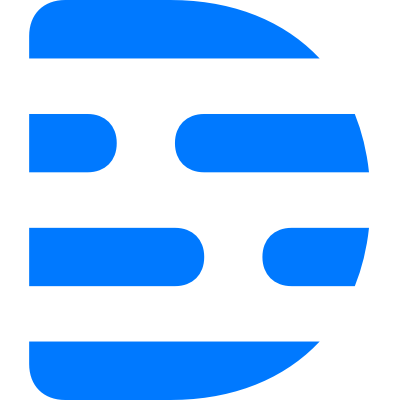fixed
improved
Release Version 92
We’re taking a breath on major changes as we all settle into the major interface overhaul from our last update. We have some optimizations and improvements upcoming, but for v92 we have mostly focused on fixing bugs, and bringing some Quick Recorder upgrades to Windows.
Automatic Speaker Detection toggle
We've rolled back the change to Automatic Speaker Detection being on by default, and now offer at toggle. If you prefer the old Speaker Detective work flow, including listening to clips and manually labeling, just make sure you keep "Always ask to detect speakers" toggle set to ON.
Quick Recorder upgrades now on Windows
Back in February we launched a number of improvements to the Quick Recorder on MacOS. Today, we’ve finally brought those upgrades to Windows devices.
As a reminder, you’ll see improvements to:
- Reliability: The Quick Recorder will fail less often, and we’ve made improvements to data recovery when recording is interrupted by hardware or software issues.
- Speed: The Quick Recorder now begins uploading your content while you are still recording. When you press Stop, we’ll take you straight to the published share page and playback is available immediately. (There may still be a small delay for Quick Recordings with Studio Sound applied, but support for instant playback on Studio Sounded recordings is coming soon.)
There are two modes:
- Record and Share: Takes you to the Share page with the full video available when you hit Stop.
- Record and Edit: Takes you to a full Project containing the video when you hit Stop.
This also means that we no longer offer a Quick Editor on Windows or MacOS - instead, you can click the Edit button to open a normal Descript project with your Quick Recording.
Reminder
: We added a Default publishing privacy option to the Settings menu. We recommend choosing a setting due to the new features.Editor Updates
- The remove animation button has been removed from within Animation settings, and is only at the top level of the Layer/Scene menu Animation panel.
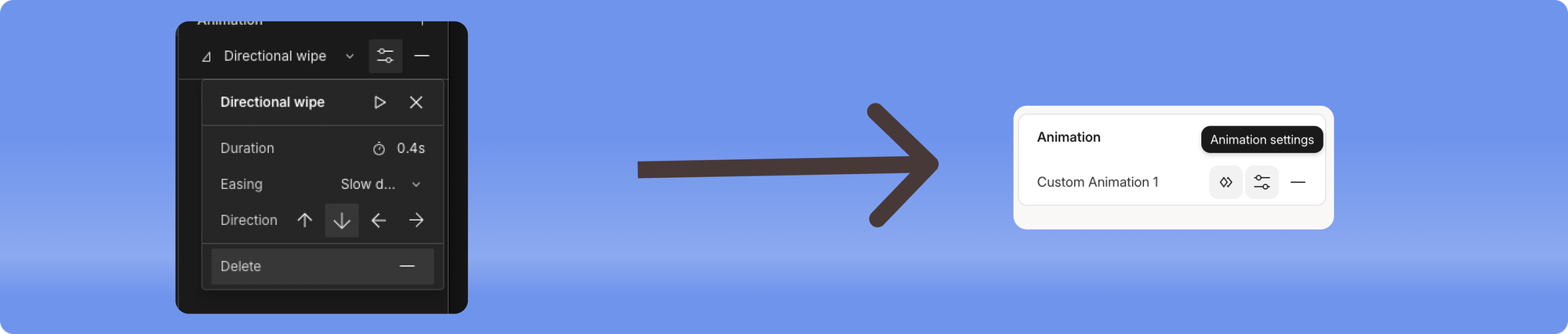
- We added a Duplicate option for Sequences in the Project panel → Right-Click menu.
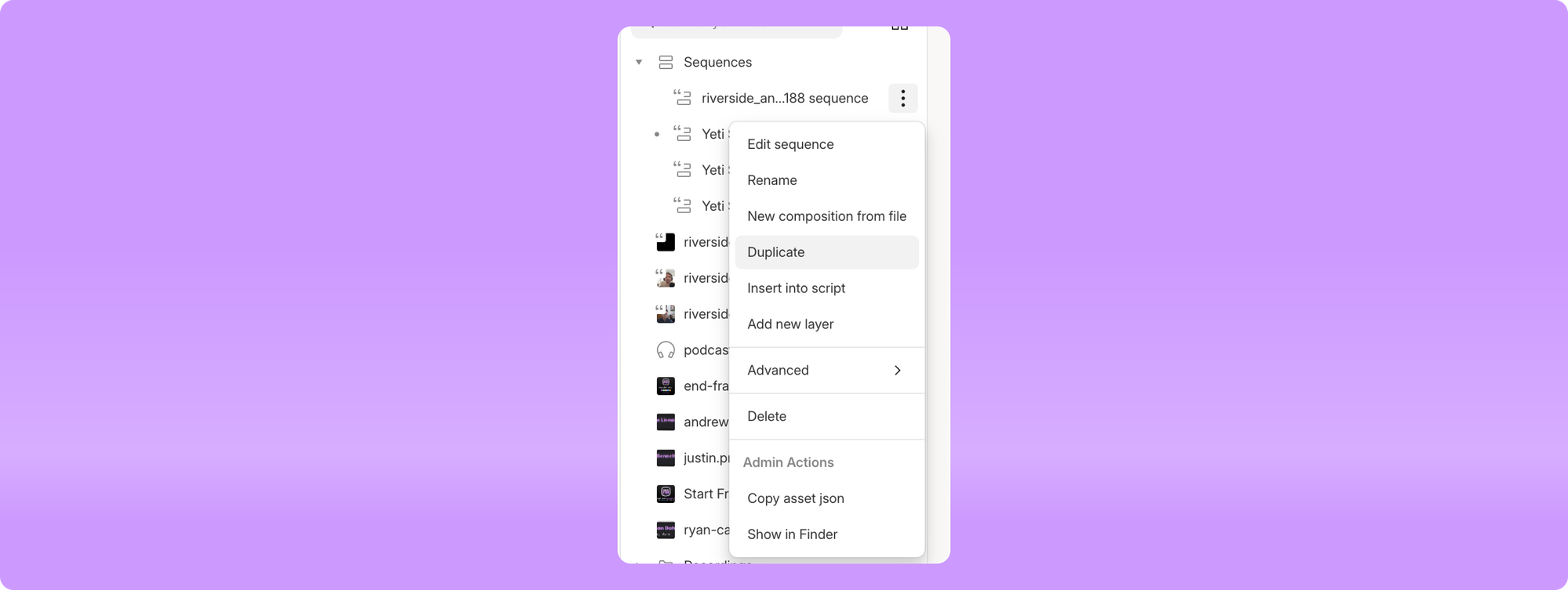
Bug Fixes
- Fixed a bug preventing YouTube import when using condensed or mobile versions of URL
- Fixed some bugs around using Regenerate near edit boundaries
- Fixed a bug preventing search for sub-one second timestamps in Search bar.
- Fixed a bug when clicking a speaker label causing compositions to auto-scroll to the top
- Fixed an issue causing Text Clip formatting to be altered after an app update
- Fixed a bug causing Publish page thumbnail preview to be blank after changing it in the Editor
- Fixed bug preventing audio playback with some Sequences
- Fixed a bug preventing Scene deletion using the thumbnail right-click menu
- Fixed a rate-limit issue when trying to transfer project ownership
- Fixed two export errors resulting in "Cannot read properties of undefined (reading 'length')” and "Cannot export: audio is not cached” messages
- Fixed a bug causing projects to get stuck in Opening Project loading screen permanently
- Fixed an issue that broke timeline scrolling after adjusting volume keyframes
- Fixed a bug preventing Project panel Composition and File scrolling in some projects
- Fixed a bug preventing View Media from showing the correct file