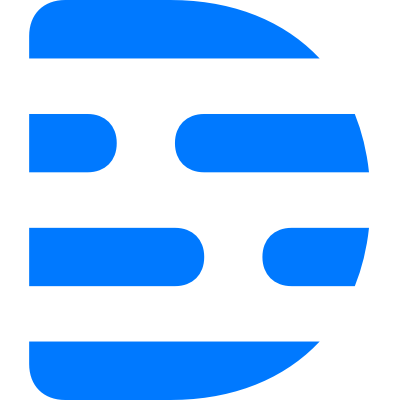Changelog
Follow up on the latest improvements and updates.
RSS
new
fixed
Release Version 89
Here's what's new in version 89 of Descript:
New Security Tools for Enterprise Admins
Enterprise Drive Owners and Drive Admins can now place limits on Publishing to prevent Drive members from publishing Public links and restrict whether published projects will appear in search engine results.
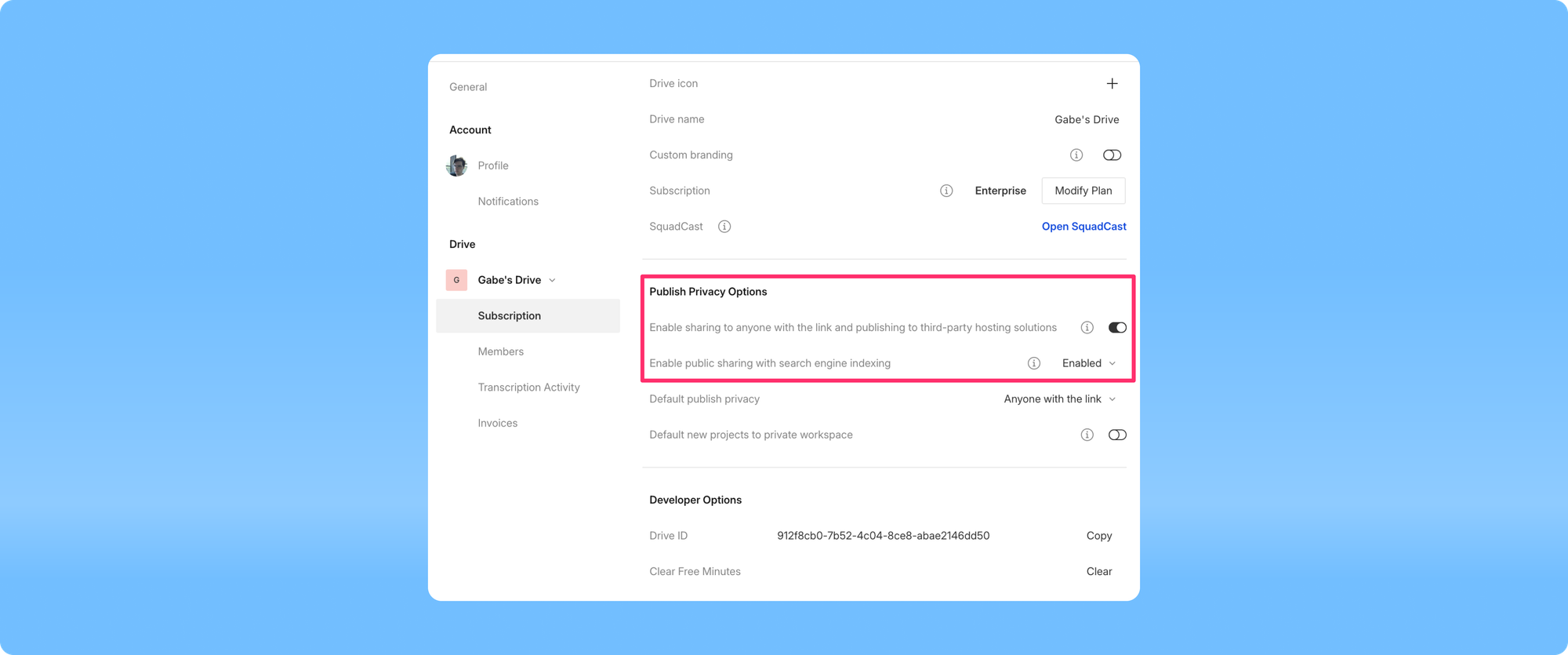
These tools are only available to Owners and Admins on
Enterprise Drives
and can be found under the Settings menu → Subscriptions → Publish Privacy Options. Descript for Web now with Recording (Beta)
The Descript for Web beta has been upgraded with a recorder. This recorder works almost identically to the in-app equivalent with a few limitations. You’ll need to select “Allow” when your Descript asks for permission to use your Microphone and Camera.
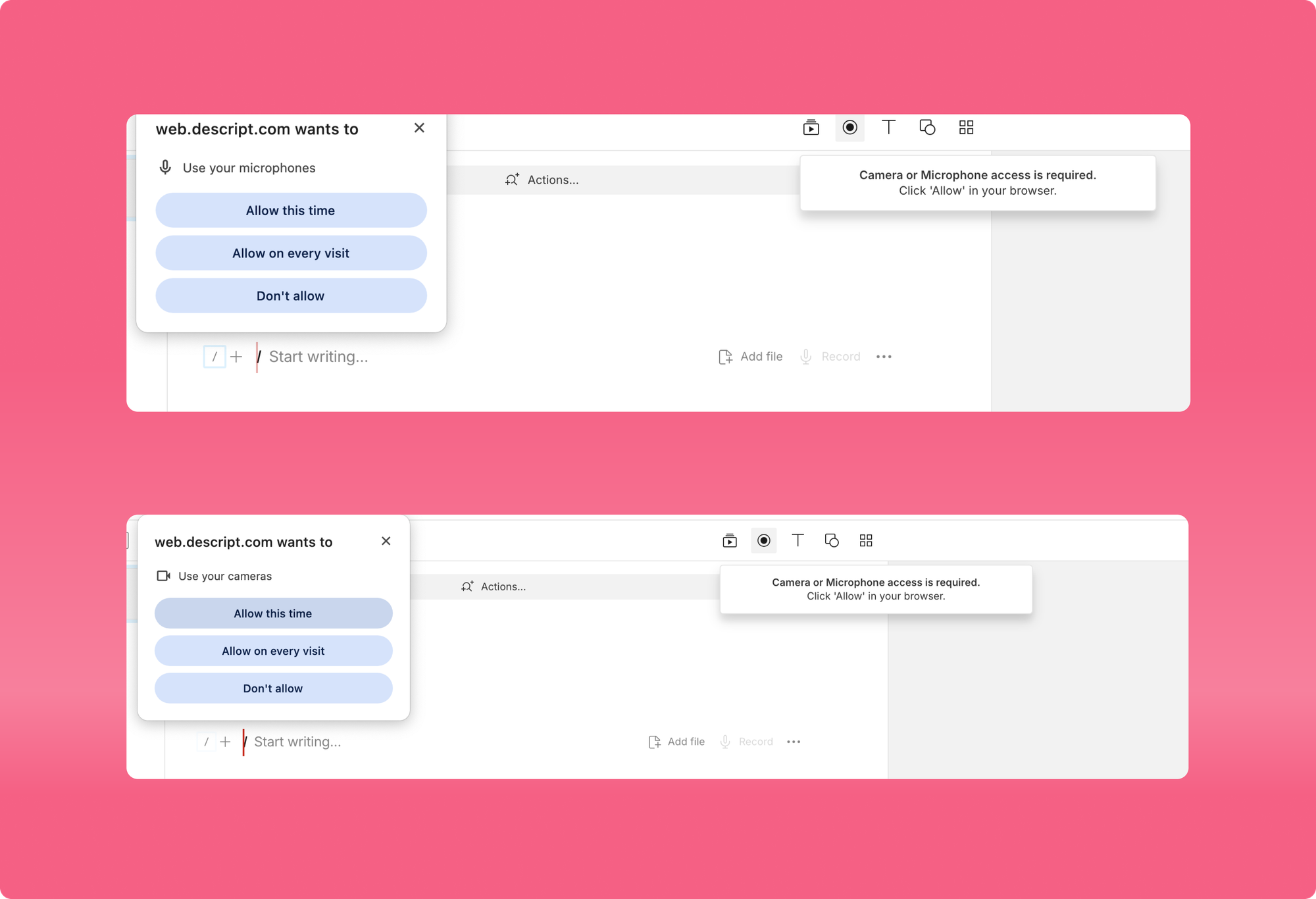
A reminder: Descript for Web is still in Beta, so some bugs are to be expected.
Speaker Labeling Update Coming Soon
This hasn’t changed yet, but we wanted to give you a heads up: Starting in version 90, to simplify some of the interface, we’re removing the Speaker labeling toggle that appears when you use the Speaker label menu to change speakers in a Composition. After v90, changing a label using the speaker menu will always apply until the next Speaker change.
To change the label on a specific selection only, such as a single sentence or paragraph, you can highlight that range and use the ellipses menu […] or the keyboard shortcut Shift+@. We recommend adopting this workflow in advance to get used to it.
Bug Fixes
- Fixed an issue where Replacing Script Track would reset or change layers
- Fixed an issue where editing Script track changes layer positions
- Fixed a bug resulting in a “Drive Failed to Install” error when enabling computer audio in the Editor Recorder
- Fixed a newer bug resulting in “Error changing text” message when copy and pasting from the Script
- Fixed bug causing Descript to exit full-screen mode when initiating a recording
- Fixed a bug causing the Show Notes AI Action to lose timestamps when Wordless media and Ignored text were present
fixed
Patch Release 88.0.1
This patch resolves an issue with our Web beta program and will not affect most users.
fixed
Release Version 88
This week's update continues the trend of minimal changes and a focus on bug fixes.
Range selection behavior
Having a range selection no longer stops playback when the end of the range has been reached. In the past, playback would only play the selected range and then stop automatically.
Bug Fixes
- Fixed a bug with “TyperError” when trying to delete a text layer
- Fixed a bug where changing a speaker label would revert after changing other speaker names
- Fixed a bug preventing access to Quick Recordings in Drive view
- Fixed a bug causing the second recording to fail after stopping a recording and starting another one
- Fixed a crash that could occur in rare circumstances when deleting a word at the end of a composition
fixed
Patch Release 87.0.2
- Fixes a bug that created two Debug menus and prevented toggling Wordless Media on/off
fixed
Patch Release 87.0.1
- Fixes an issue that prevented access to web.descript.com pages
new
fixed
Release Version 87
Descript Labs: New Canvas selection tools
We’re adding some new tools to Descript Labs. When you select clips from the Canvas, there will be a new drop-down allowing you to apply Layout changes to
This Scene
or All Scenes.
For non-script layers, this same option is mirrored on the Project sidebar.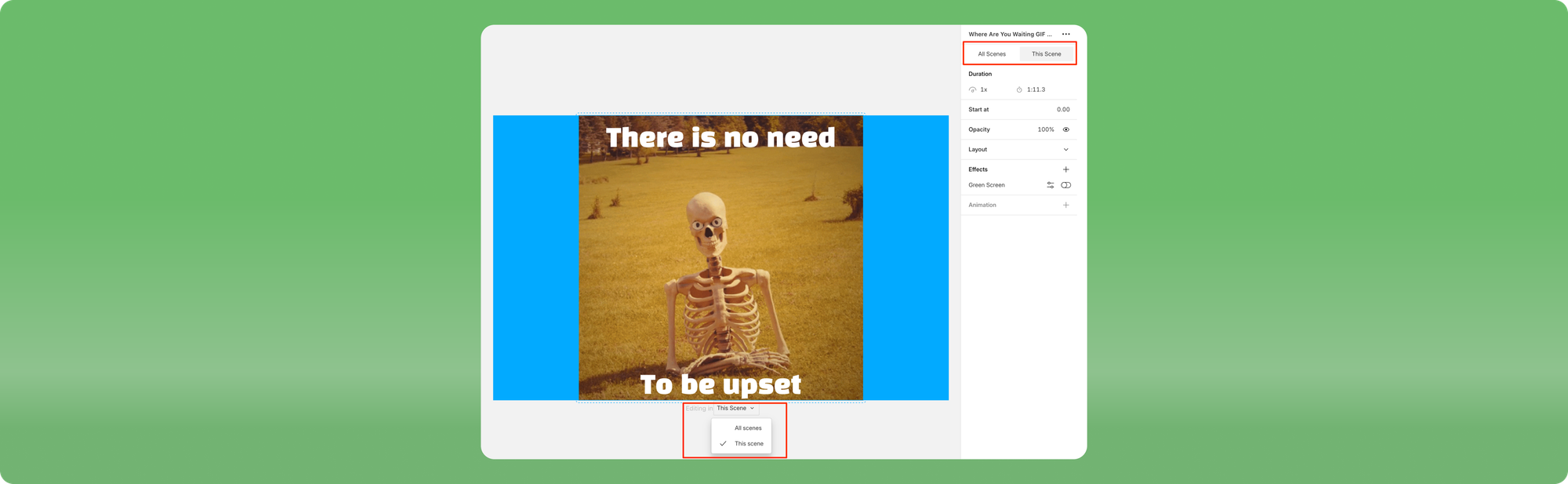
Important note: this Labs experience is dependent on enabling the New Timeline experience first. You can disable it and leave the New Timeline on, but you cannot enable it without first enabling the New Timeline.
Sales Tax on Subscription and Transcription fees
Starting in April, subscriptions and other fees may incur additional charges for sales tax in some US states. See here for specific states, information on adding your tax details to your account, and what to do if you are tax-exempt: Do Descript subscription and transcription fees include taxes?
Bug Fixes
- Fixed a bug causing low framerate when recording with Logitech C290 cameras
- Fixed a bug with Microsoft Surface built-in camera’s not being selectable in Descript
- Fixed a bug preventing Basic users from changing speakers in a project
- Fixed an issue preventing resizing the Camera preview on Windows when recording
- Fixed a bug that created a purple line at the bottom of some exports
- Fixed an issue on Published pages causing them to go blank when adding a comment
- Fixed a bug where the cursor would not snap to Edit Boundaries in the Timeline
fixed
Patch Release 86.0.1
- Fixed an issue where attempting to remove a clip on the timeline by trimming it did not take effect.
fixed
Release Version 86
Descript version 86 is a backend update and a change to how we handle releases internally. It's being released a bit earlier than our normal cycle to facilitate those changes and get some bug fixes in place.
We'll be back to our normal two-week release cadence for v87.
Bug Fixes
- Fixed an issue with Google authentication that could lead to login issues in some cases.
- Fixed a bug causing some media to appear in the share page but not the project.
- Fixed a bug that caused Quick Recordings to fail with unrecoverable files.
- We released a backend hotfix to address a bug causing Descript Share pages load to a blank screen with no playback. No downloads or app updates are required.
improved
fixed
Release Version 85
Editor Updates
You can now edit or add Speaker Labels to a highlighted section of your script. Just highlight a range of text in the Script and use the keyboard shortcut
Shift+2 (@)
or click the ellipses […]
menu on the Selection toolbar. Speaking of the Selection Toolbar, we’ve updated it to include a Dropdown menu under the Ignore (strikethrough) icon that includes options to Ignore media, Delete media, Replace with Gap Clip, and Remove from Transcript.
Drive Admin Updates
Finally, we made it so that Drive Admins can change the access level of a guest member on a Project. On individual projects, Admins can choose between Can Edit, Can Comment, and Make Owner for their guest member permissions.
Bug Fixes:
- The keyboard shortcuts for speaker labels (@)and markers(#)now work as expected on non-US keyboards.
- Fixed a bug preventing Basic users with Admin permissions from changing project members.
- Fixed a bug causing Animations to stutter in published versions of a project.
- Fixed an issue where the toggle for Soloing on/off in a Sequence track failed to execute.
- Fixed a bug causing Edit in Descript projects coming from SquadCast to transcribe in English even with a different language was selected.
Load More
→