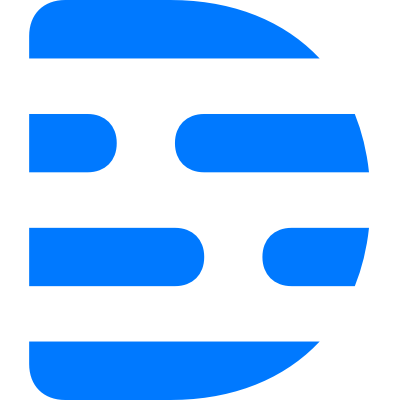improved
fixed
Release Version 85
Editor Updates
You can now edit or add Speaker Labels to a highlighted section of your script. Just highlight a range of text in the Script and use the keyboard shortcut
Shift+2 (@)
or click the ellipses […]
menu on the Selection toolbar. Speaking of the Selection Toolbar, we’ve updated it to include a Dropdown menu under the Ignore (strikethrough) icon that includes options to Ignore media, Delete media, Replace with Gap Clip, and Remove from Transcript.
Drive Admin Updates
Finally, we made it so that Drive Admins can change the access level of a guest member on a Project. On individual projects, Admins can choose between Can Edit, Can Comment, and Make Owner for their guest member permissions.
Bug Fixes:
- The keyboard shortcuts for speaker labels (@)and markers(#)now work as expected on non-US keyboards.
- Fixed a bug preventing Basic users with Admin permissions from changing project members.
- Fixed a bug causing Animations to stutter in published versions of a project.
- Fixed an issue where the toggle for Soloing on/off in a Sequence track failed to execute.
- Fixed a bug causing Edit in Descript projects coming from SquadCast to transcribe in English even with a different language was selected.