new
improved
fixed
Release Version 90
Welcome to version 90 of Descript.
We have a few small changes to the Speaker labeling workflow, the Editor recorder workflow, and a few bug fixes. Also, the team has been cooking up some new and exciting experiments in Descript Labs.
Automatic Speaker Detection
The speaker detective will now run automatically when you import a file. You no longer have to manually initiate, provide a speaker count, or guess at how many speakers you have if you don’t already know. Each speaker will be labeled with a generic label (Speaker 1, 2, 3 etc.) You can then rename them using the speaker label menu.
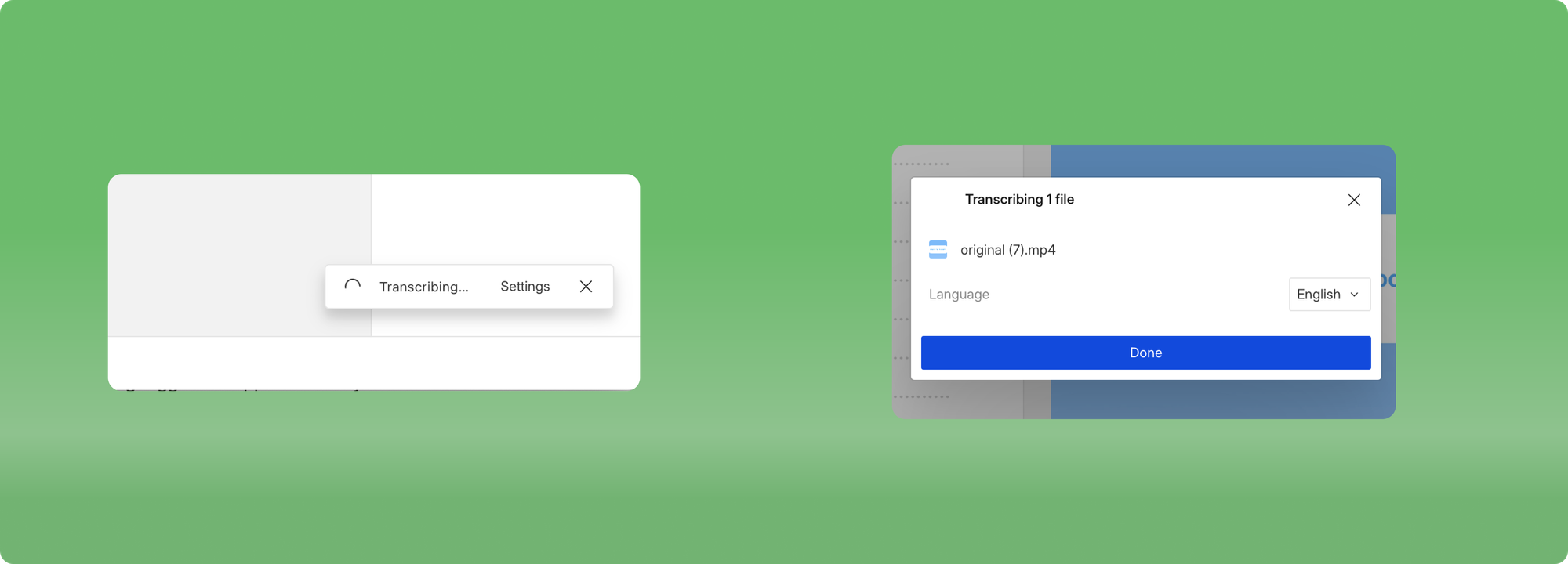
This change is rolling out slowly, so if you don’t see it right away it should be enabled for you within a few days.
Editor Recorder Smart Settings
The Editor recorder will now use your selection context to decide where to place your recording. We’ve replaced the Selection dropdown with a smart system that records based on what you currently have selected:
- To record into the Script, place your playhead at the desired start point in the Script
- To replace existing media with a recording, just highlight the desired section of the Script
- To record as a layer, select the desired destination Scene for that new recorded layer.
New Labs Features
Several new features have been added to Descript Labs. You can opt-in or opt-out at any time by opening
Settings → General → Labs
and toggling on New Editor Layout and Underlord.
This will toggle ON all existing Labs features when it is active, so if you only want the New Timeline experience and Canvas selection tools, be sure to toggle New Editor Layout and Underlord
to OFF.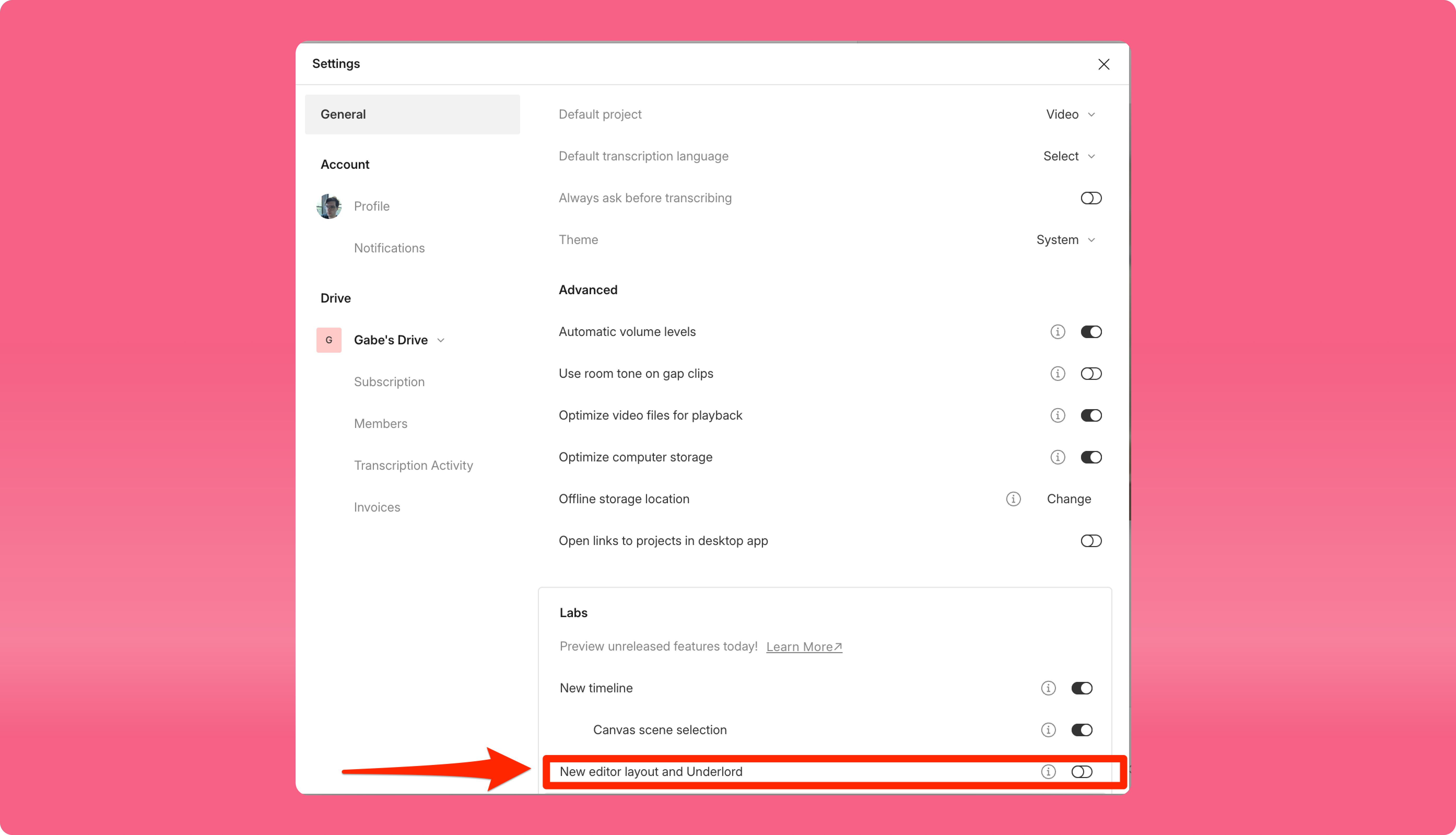
Bug Fixes
- Fixed an issue causing abnormal file sizes after exporting normalized audio
- Fixed a bug that removed markers and chapters from exported .mp3 files
- Fixed a bug resulting in Sequences being generated without prompting when importing multiple files
- Fixed a “Decoding error” when initiating playback on the Web editor
- Fixed a “Too many frame fills” error when initiating playback on the Web editor
- Fixed an issue causing some users to see overlapping Descript logo and Sync tray when in Drive view