new
improved
fixed
Release Version 84
New AI Action: Find all highlights
This week we’re introducing a new AI Action called
Find all highlights.
It will seek out the parts of your project that best represent the throughline of your content. This action is perfect for creating supercuts of your long-form content, or it can be used as a more thorough alternative to
Find good clips.
Whether you’re trying to my a podcast highlight reel for YouTube or just trying to boil down that 3-hour sync meeting into something more digestible, Find all highlights
is your new production buddy.
AI Edit Actions: Now with Deletion
Our AI Edit actions
Edit for clarity…
and Remove retakes
are getting a quality of life update. After looking over suggested edits and applying them from Edit for clarity
or Remove retakes
, we now offer an easy follow-up action labeled Accept all deletions
to quickly clean up your script by removing all ignored media.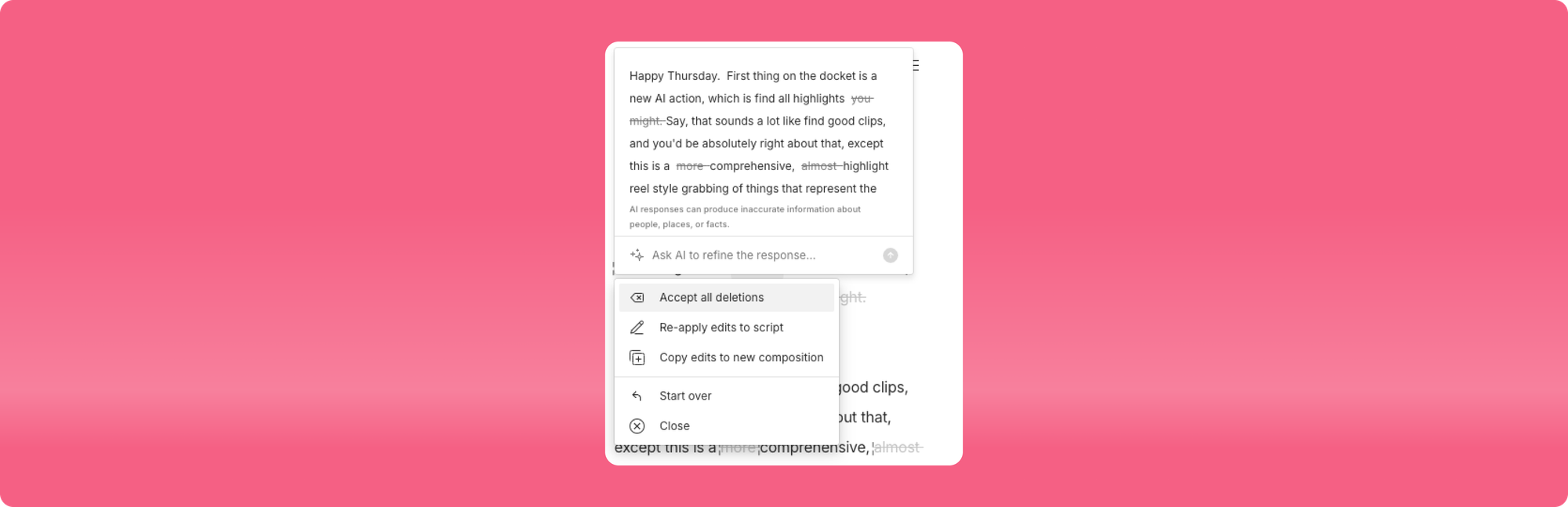
Housekeeping updates
- Pasting video into an audio-only composition will ask if you'd like to convert the composition to video. If you intend to keep working in an audio-only state, you can just click the X to dismiss the prompt.
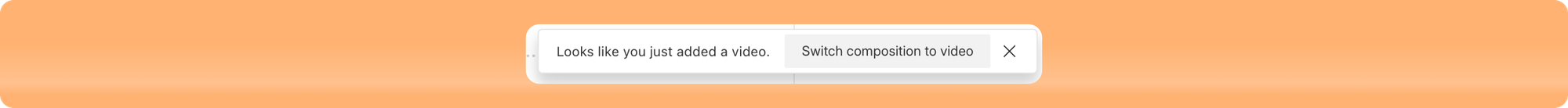
- A while back, we added a Default setting for Publishing privacy to Drive Owner settings. This was defaulted to Public for new Drives. This has been changed so that new Drives will default to “Anyone with Link” also known as Unlisted.
Signing in with the Wrong Email
We have resolved a problem that some users have encountered: if you sign in with the wrong email address, the app will treat it like a new user signup and you have to click through the onboarding steps including a plan level. This was confusing users who had already purchased a plan. While you could always select Free, then logout and log back in with the correct email address - we’ve added a Switch Account option to the drop-down in the upper right corner as an escape hatch if you end up signing in with a new email address by mistake.
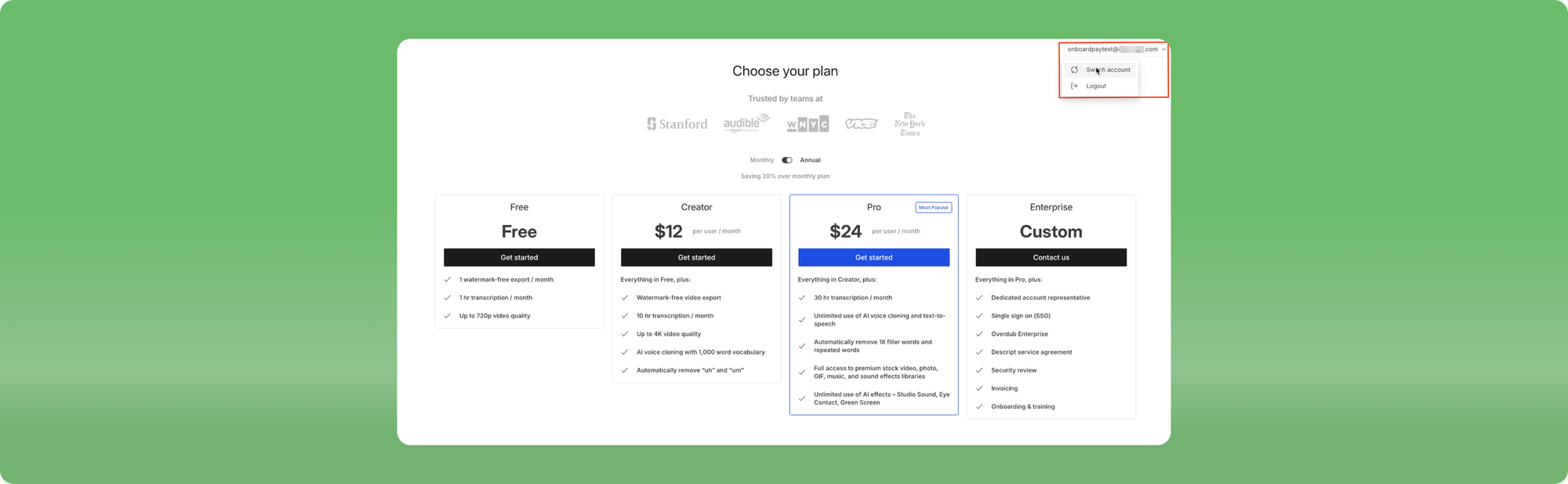
White Glove Sunset Update
As mentioned a few weeks ago, White Glove transcription has officially been disabled.
Bug Fixes
- Fixed a long-standing issue with Alphanumeric sorting in the Media Library. Files starting with a number should now be sorted more intuitively.
- Fixed several bugs related to pop-over menus and icons when using smaller-size project windows.
- Fixed some issues with using Ignore on Wordless Media blocks.
- Fixed a bug in which Duplicating to a New or Existing Composition resulted in unexpected layer placement.
- Fixed a bug causing an error when removing filler works near Wordless Media Blocks.
- Fixed a bug preventing the media library from being opened when viewing a project's Version History.
- Fixed a bug causing extra or hidden layers to published pages.
- Fixed an issue with the sensitivity of clicking and dragging clips in Sequence files, causing them to move when it wasn’t expected.
- Fixed two bugs causing Templates to apply audio or video incorrectly in some projects.
- Fixed a bug that prevented right-click from working on Drive view on Windows devices.
- Fixed a bug causing an error when trying to use 4K video as a thumbnail during publishing.
- Fixed an issue with transcription failing to resume after pausing a screen recording.
- Fixed a bug causing a “Timestretcher” error when exporting.
- Fixed an issue where imported or replaced transcripts would create blank spaces in the script.