new
improved
fixed
Release Version 81
Editor Updates
Animation Curve Presets
We’ve added new animation smoothing curve presets to the Animation settings menu. Animation easing adds frames to the end or beginning of the animation to smooth out the transition between the static image and the image as it moves.
There are four presets:
Ease in and out -
Smooths the transition at the beginning and end of an animation cycleEase in -
Smooths the starting transition onlyEase out -
Smooths the ending transition onlyLinear -
No smoothingBy default, all new Animations will have
Ease in and out
on by default, but you can add this setting to any existing animations or copy and paste your settings. 
Other Editor Changes
- The Playhead and text cursor now move together by default so you won’t have to manage the location of both indicators.
- Hovering your mouse over profile icons in the Version History menu now displays the full name of the user associated with the Project update.
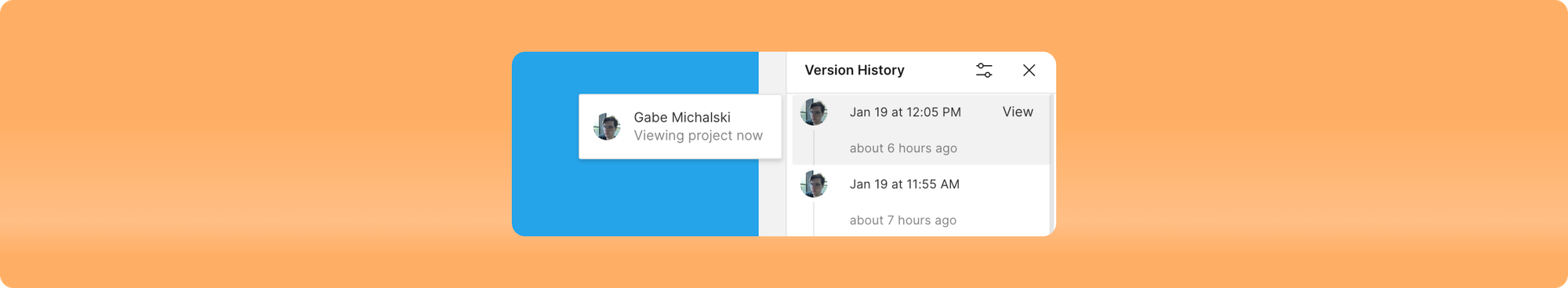
- If you run an AI action, but edit the script before committing changes, you’ll receive this toast explaining that the script has been altered, so you either need to undo the changes, or re-run the action, to proceed.
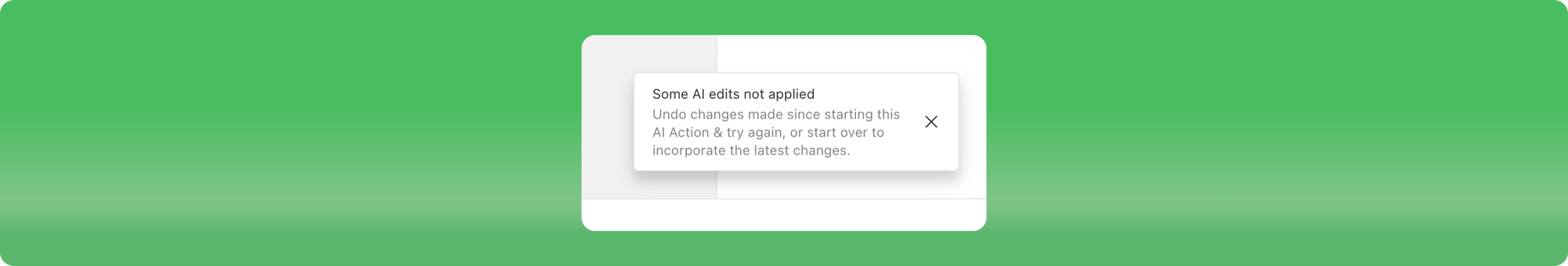
- The Remove effect button has been moved to the inside of the Effects settingsmenu for a more consistent sidebar layout.
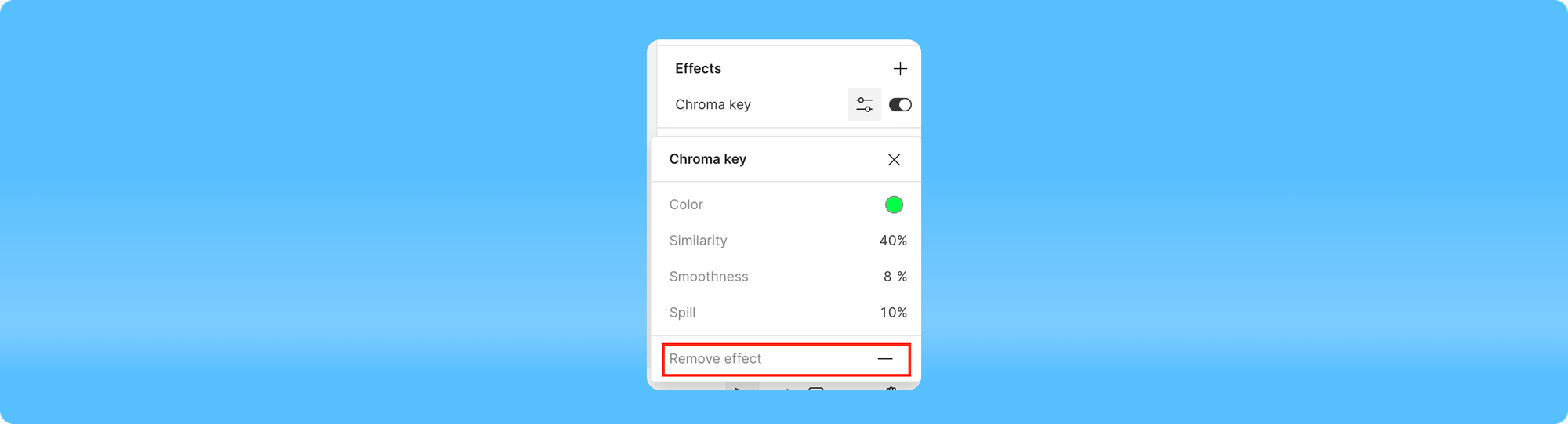
- We upgraded our Text-to-Image generation engine from DALL-E 2 to DALL-E 3. This upgraded version exhibits an enhanced responsiveness to subtle details in prompts, allowing you to achieve your intended results with minimal input.
New Default Project Location settings for Enterprise Admins
Admins on Enterprise plans can now select the default storage location for new projects, which allows administrators to set the default storage location for all users on the Drive to
Private workspace.
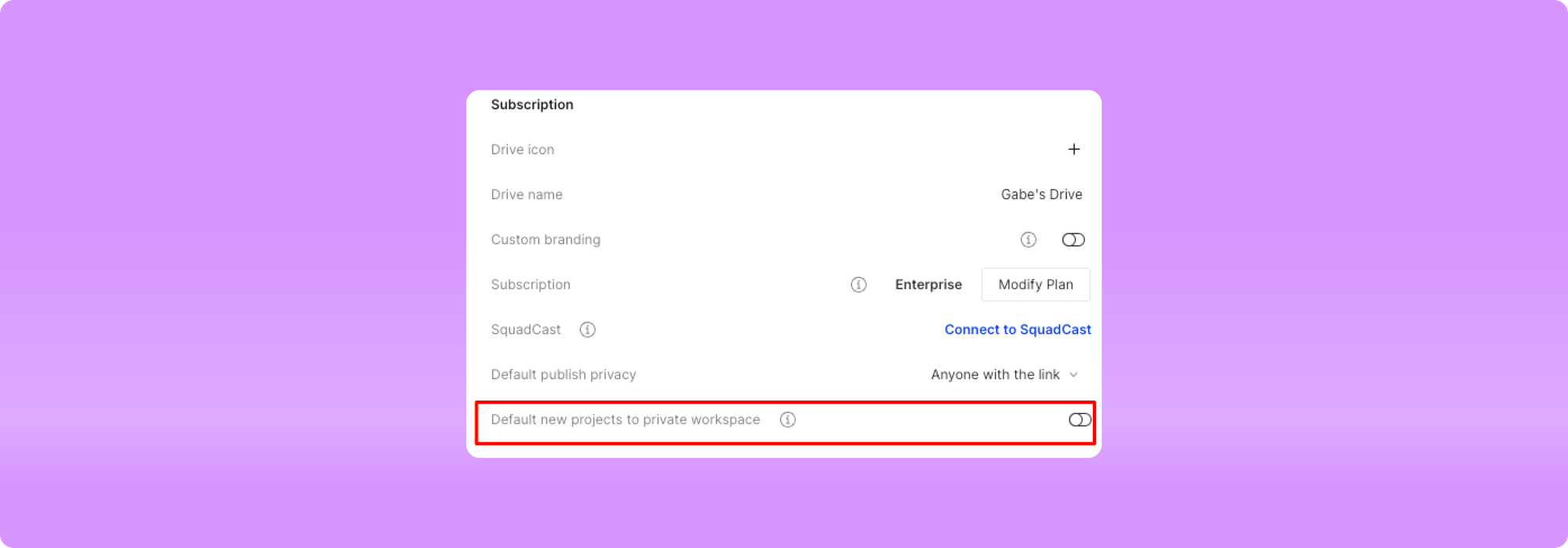
Bug Fixes
- Fixed an issue with the toolbar pop-up being deselected when navigating outside of the Script.
- Fixed a bug related to creating two scenes at the beginning of the composition.
- Fixed a copy-paste issue when copying wordless media.
- Fixed an issue with some files not filling the canvas when added via “Add File.”
- Fixed a bug that causes an "error changing the text"message to appear when using"Add scenes by active speaker".
- Fixed a bug preventing Timeline Export on non-sequence files when Studio Sound is enabled.