new
improved
fixed
Release Version 80
Snapping Layers
Layers now have snap points at the beginning and end making it much easier to organize your timeline. When you click to drag a layer, you’ll now see a dotted line appear as you approach the boundary of another layer.
If you’re looking to combine two layers, you can keep moving toward the layer boundary until you see a red line.
Correct Text on Wordless Media
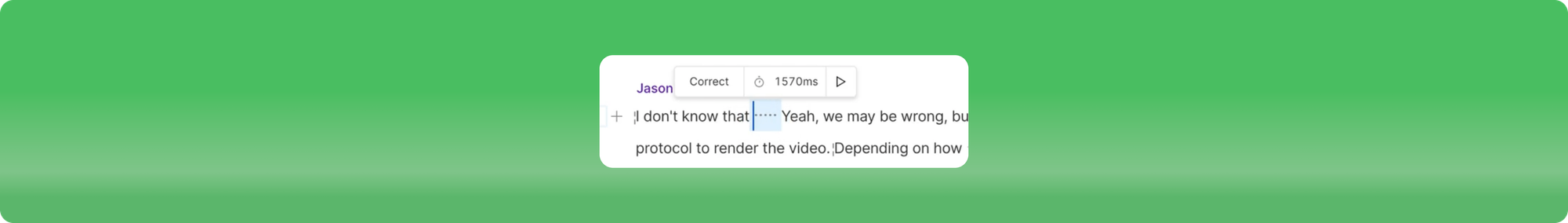
You can now use the Correct text tool on Wordless Media - which is useful for instances where a muffled word is not transcribed.
You can also use the Ignore feature on Wordless Media as long as it is adjacent to transcribed media. Previously these sections could only be deleted. Ignore (strikethrough) skips over the media in playback, export, and publish, but still appears in the Editor-based script.
Descript for Web (Beta) adds Video, Audio, and GIF exports
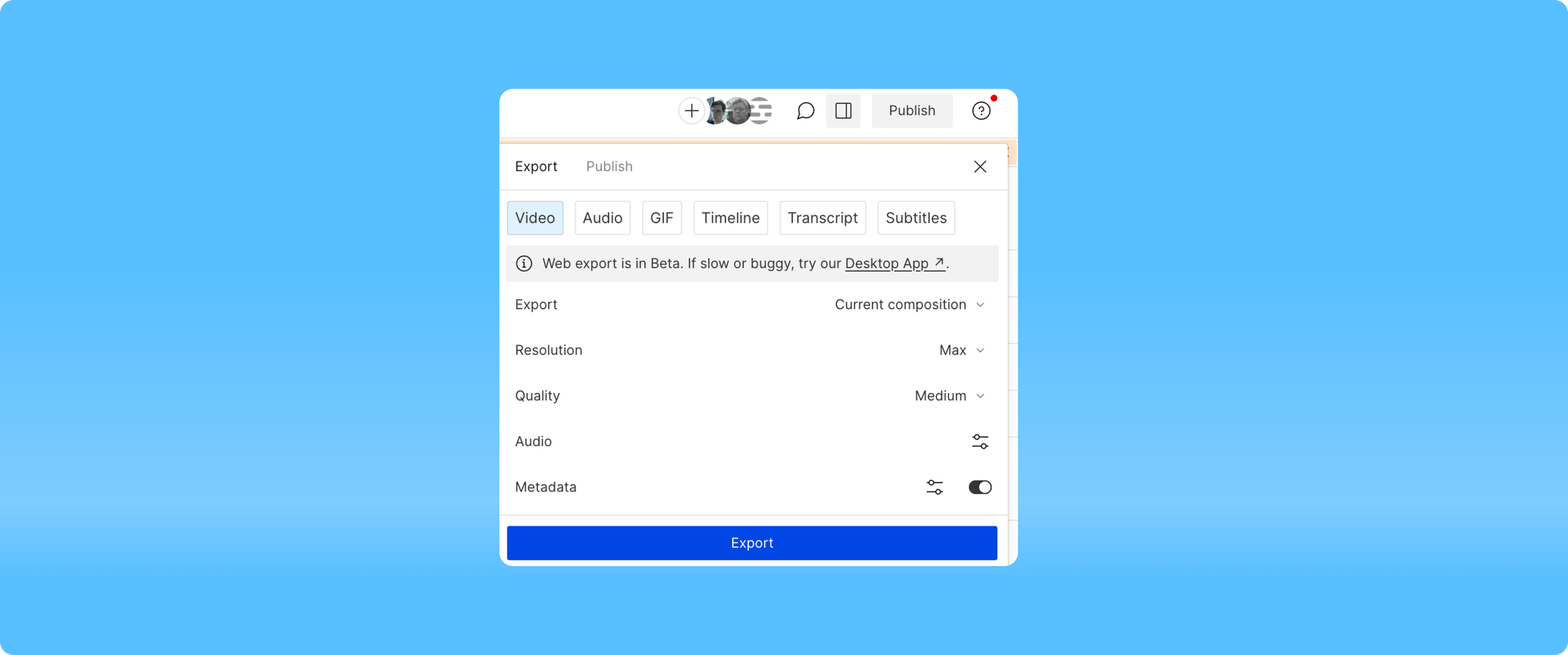
We’ve enabled the ability to Export Video, Audio, and GIFs to our Web editor Beta. If you haven’t tried the Web version of Descript yet, now’s the perfect time to try it out.
Descript for Web allows you to use Descript’s most powerful features without downloading or installing the app. Because media is streamed, you don’t even need to store or download large files for playback, and users with hardware-based performance issues will likely have a much smoother experience.
We do not always mention updates to currently-in-beta features in the Changelog, but the lack of media file exports has been a blocker for some users.
As with all Beta features, you may encounter bugs or unexpected slowness. Please see our Help Center for full details and limitations.
Drive Admins for Enterprise Plans
Enterprise drive owners can now make any of their drive members an admin. Admins will be able to manage drive memberships and projects, but will not be able to change the subscription details. You can access this from the Settings menu → Membership section.
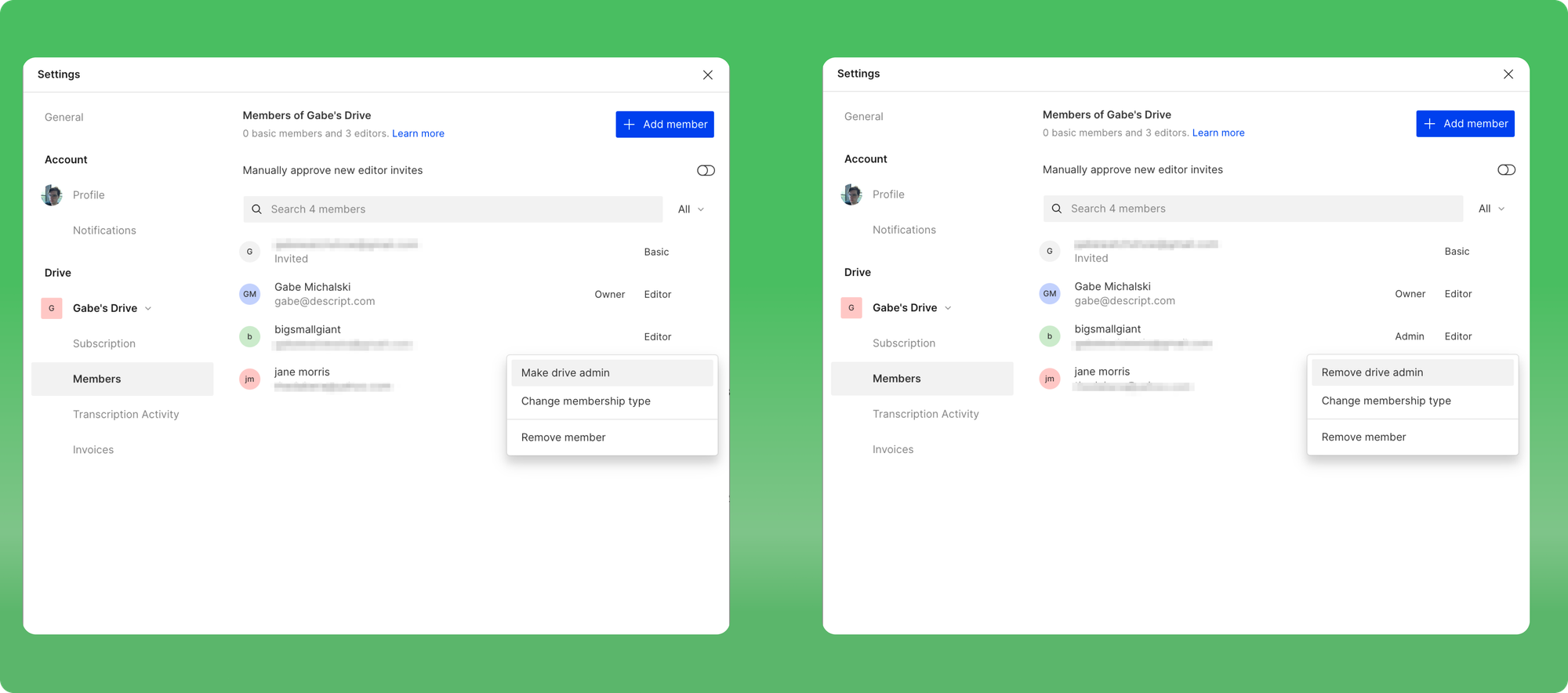
Drive administrators CAN:
- Add or Remove members
- Upgrade members from Basic to Editor
- View transcription history
- Add or Remove other Admins
- View subscription details
- Manage Drive invites
- Change project ownership
Drive administrators CANNOT:
- Make changes to the subscription plan or details
- View invoices
A reminder: this feature is enabled for Enterprise level plans
only.
White Glove Transcription Sunset
As of March 4th, 2024, we will be sunsetting the human-powered White Glove transcription feature. We’ve seen automated transcription become increasingly powerful over the years, and we’d like to keep investing our team's resources into making it even better.
Starting in v80, new users will no longer see the feature, but existing users will still have access until the sunset date. If this is a feature you rely on, we highly recommend working directly with Rev, who has been our White Glove transcription provider. You can import human-powered transcripts into Descript with just a few clicks.
Bug Fixes
- Fixed a bug causing an “error changing text” message to appear when pasting a Layout.
- Fixed a bug preventing Publishing when certain fonts were present.
- Fixed an issue that allowed a recording device to be selected when no drivers are installed.
- Fixed an issue where the Media drawer mirrored the in-composition Add Layer menu selection.
- Fixed a bug preventing Add Layer selection from being added to the composition.
- Fixed an issue causing incorrect layer ordering after using Regenerate.
- Removed a confusing tooltip in the media library showing In-point selection when In-points are not valid for that insertion.
- Fixed a bug preventing the In-point tooltip from appearing on some video layers in the media library.