new
improved
fixed
Release Version 77
Welcome to Descript v77. This update comes with a few new quality-of-life features, some workflow improvements, and bug fixes. Keep reading for full details.
Bulk Move Projects
We’ve added tick boxes to Drive view so that you can move multiple projects at once. This has been a highly requested feature that makes Drive organization much easier.
Find and Duplicate
You can now search for sections of text and duplicate them to a new Composition using Find and Copy. Using the “Include Surrounding Sentence” toggle makes for a quick way to pull clips straight from the search bar to a separate composition. This adds more flexibility to the existing “Find and Copy to clipboard” option in previous versions, and pairs well with some upcoming AI actions (stay tuned.)
Workflow Improvements
- We now remember your playhead position when you close and re-open a project.
- We also remember which Composition you had open, rather than defaulting to the first composition in the list.
- You can now use the @ key to add speaker labels in Write mode as long as it’s not directly adjacent to another character.
- AI Actions now have a Stop button that can be pressed during the “Thinking” stage.
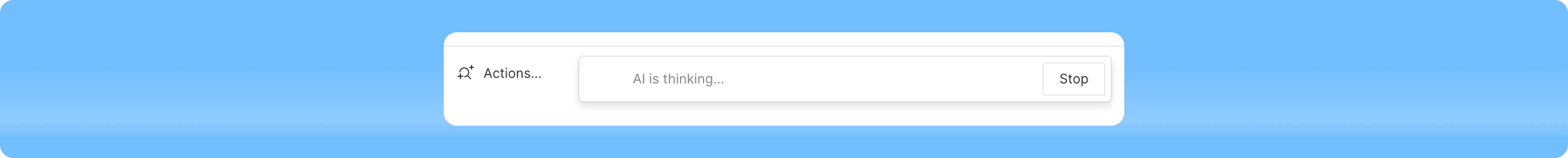
Other Tweaks
- You can no longer search for onlyblank spaces in the Find tool to avoid loading hundreds of results.
- We no longer create Wordless media space in the script on a blank scene, so you can easily add content to the Script.
Bug Fixes
- Fixed an issue with Remove from transcript breaking script alignment and editing functions.
- Fixed an issue with Auto-Scrolling to comments on the project sidebar.
- Fixed an issue causing script pins to change location after editing the script.
- Fixed an issue causing crossfade length to double when typing a value into the modal.
- Fixed issues related to deleting text around wordless media bars.
- Fixed an issue causing the Recording hotkey to fail to launch the recorder on Windows.
- Fixed a bug causing Comment-Only users to be unable to comment.