new
improved
fixed
Descript Season 7 - Release Version 96
Welcome to Descript Season 7 — our love note to video and audio podcasters. We’re launching some new features to help round out your workflows, and highlighting the ways these features integrate seamlessly with our most powerful features for podcasters of all stripes. There’s also some quality of life improvements and of course bug fixes.
Everyone is invited to join us for the Season 7 virtual event, two weeks from today. Save your spot here.
With that out of the way, let's talk about what's new this week.
Import from Zoom
Descript now has an integrated connection with your Zoom account, allowing you to import Cloud recordings directly into the Editor. We highly recommend reviewing the help center for full details on setup, optimal settings, and troubleshooting options.
Accounts can be connected through the Settings menu → Connected accounts page, or by clicking the Import from Zoom button in a project. You’ll be prompted to verify your Zoom credentials, and once you’ve got the accounts connected you’re all set to start importing.
Clicking the Import from Zoom button will show you a chronological list of all of your Zoom cloud recordings. After import, Descript smartly builds the project into a Sequence file. Any video files that have an embedded audio in addition to an associated audio file will be muted to prevent duplicate audio. A major timesaver for podcasters and educators who record in Zoom.
Note: You can only access recordings made within the last 12 months through the import tool. Any recordings older than 12 months will need to be downloaded and imported manually.
AI Usage monitoring in Settings
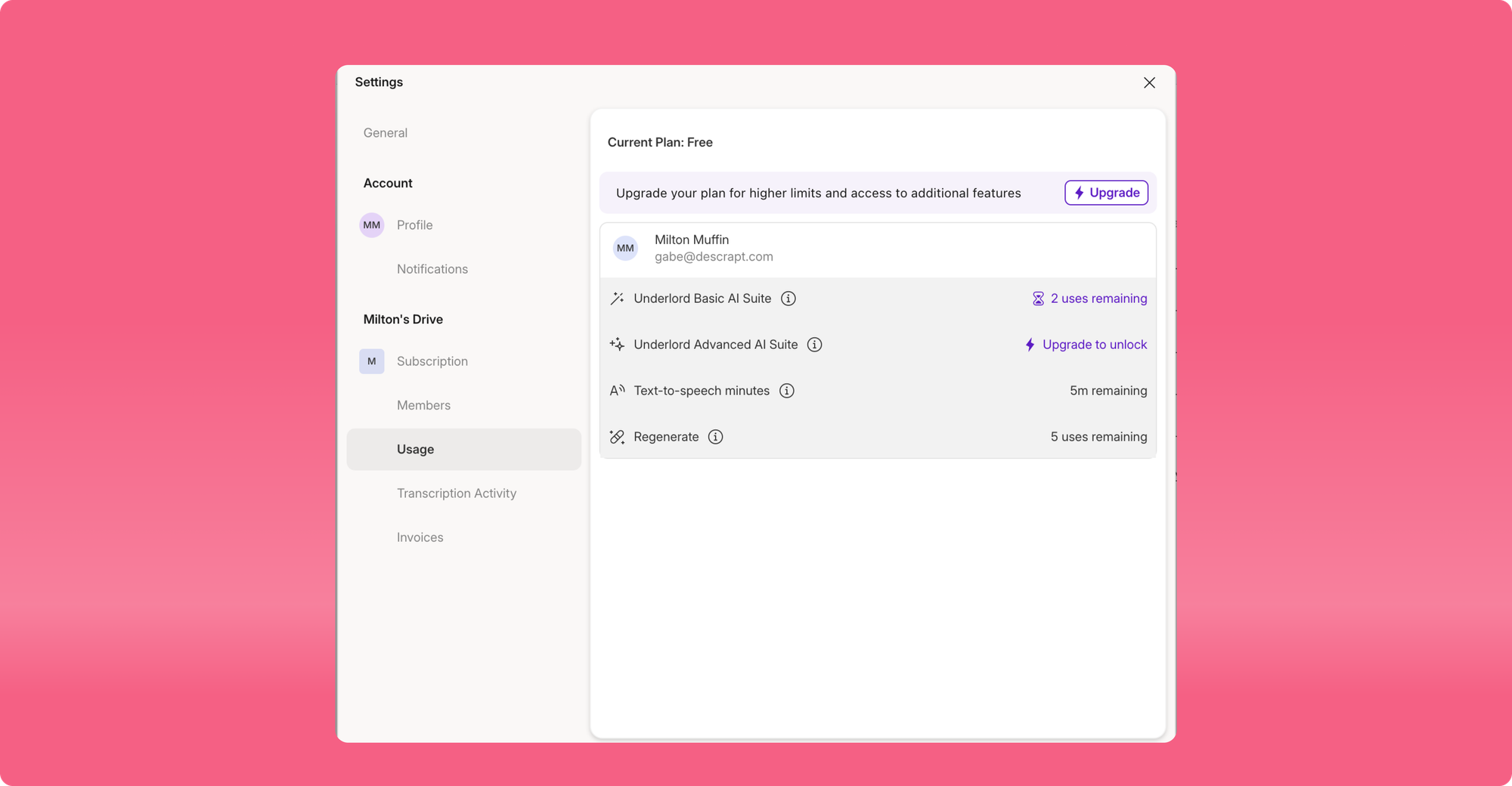
We’ve added new AI usage trackers to the Settings menu, so you can better monitor your remaining AI suite balances. We’ll show your remaining uses, and when you’re getting close to your limit we’ll highlight the category with an hourglass icon. Advanced AI Suite options are available for Creator plans and above. You can upgrade from this menu with a few clicks if you want to give them a try.
Edit for clarity now more (or less) intense
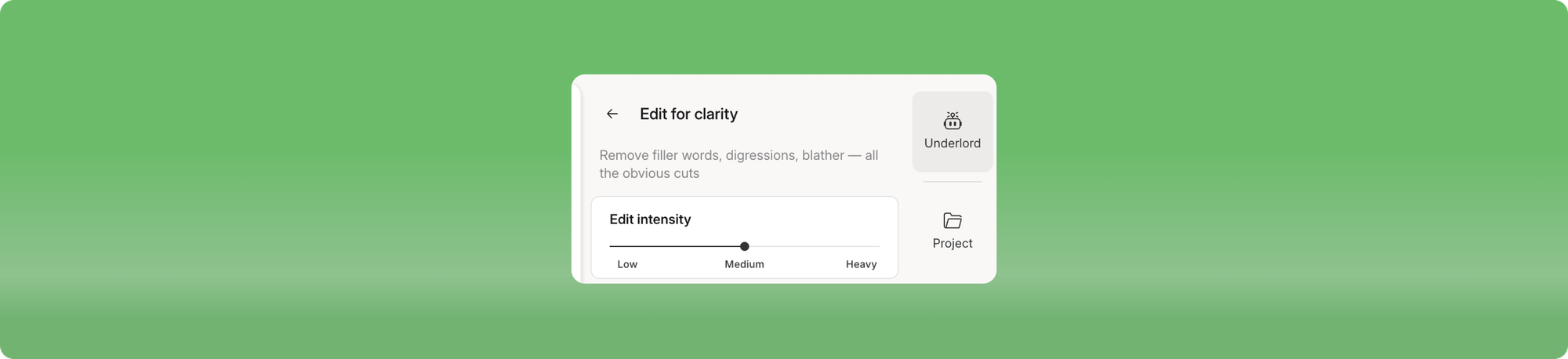
There’s a new intensity slider when using Edit for clarity which increases or decreases the aggressiveness of edits. Use the Heavy setting to remove more filler words and cut more digressions, or use the Low setting for a lighter editing pass.
Announcing Descript Rooms (beta)
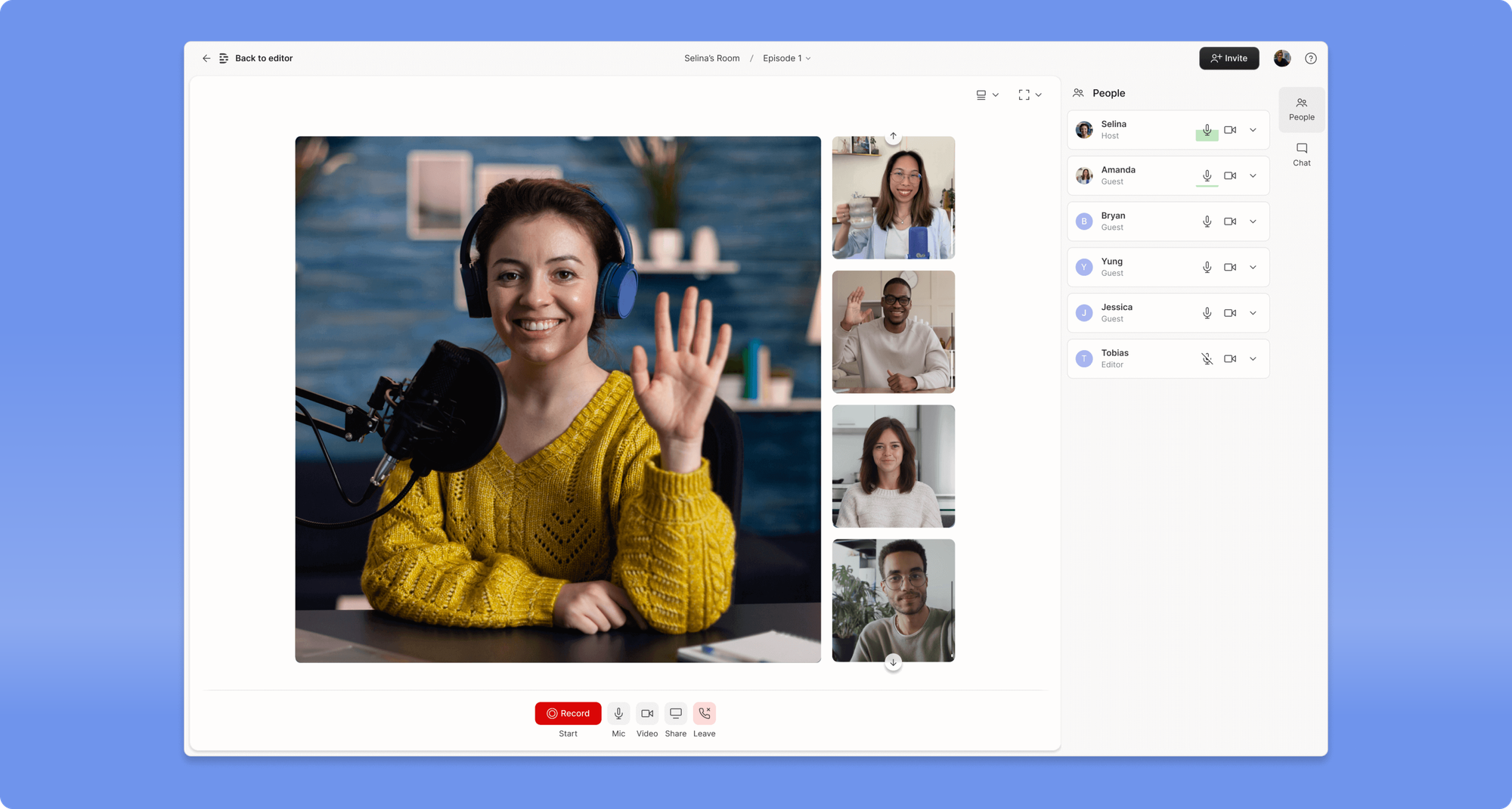
Rooms is a fully integrated collaborative recorder developed by SquadCast and Descript engineers.
It’s launching as a closed beta during Season 7 which you can sign up for at this link. We’ll also be onboarding users in waves as the beta progresses.
The Rooms recorder brings the best features of SquadCast into Descript, while adding and improving upon the formula. It’s built on a new engine that makes throttling streaming quality in favor of high quality source recordings more flexible and more reliable. Rooms will also include virtual backgrounds, instant imports into Descript, support for joining via mobile, and better file recovery and file integrity protections.
We’ll post updates as the soon as the beta starts rolling out.
Flatten Tracks on Web and Desktop preview
You can now use the flatten tracks function on the Web, and in the Desktop preview version of Descript. It runs a bit faster than it does on regular Desktop, and has a progress meter.
The flattened track is built locally, and uploaded once it has completed. We’ll keep the file handy in case you run into connection issues during the uploading phase.
Regenerate with Sequences
Regenerate can now work over Sequences, neatly re-timing the video content to match the new length of the regenerated speech, just the same way it works when you use it on single file.
Editor updates and quality of life improvements
- The Title field has been added back to Compositions so you can update the title without clicking through the menu on the top bar
- Clicking to drag a layer now works even if you currently have a lower-level layer actively selected.
- We improved some issues related to layers moving when selected, so it will be less sensitive when you're notintending to move a layer
- We made improvements to layer resizing so that the transitions are smoother with less jumps in size
- We’ve added VP9 to the list of unsupported video codecs
Bug Fixes
- Fixed an issue updated project thumbnails were delayed in Drive view when selecting a custom option
- Fixed a bug where deleting the first character in a marker deleted the entire marker
- Fixed an export bug resulting in "Cannot export: Encoding error (failed to initialize video encode accelerator.)” error
- Fixed an export bug resulting in “Cannot export: got negative audio decode offset” error
- Fixed an issue preventing opacity adjustments using the canvas text-box tool
- Fixed a bug resulting in “Error changing text” message when shortening all word gaps
- Fixed a bug where the Update button would not changed to Published after updating a published page
- Fixed a bug resulting in bulk Composition exports with incorrect aspect ratios
- Fixed a bug where layers would duplicate instead of drag
- Fixed a bug when resizing layers while maintaining current aspect ratio causing the resize to fail when letting go of the mouse
- Fixed a bug preventing crop and maintain aspect ratio to fail