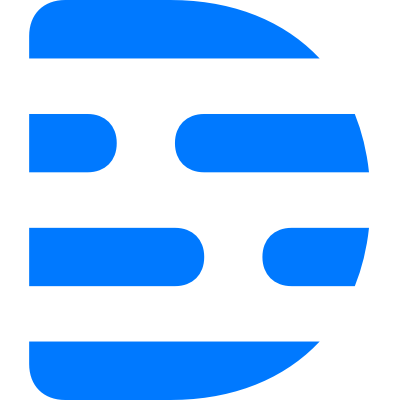Noise gate
J
Jeremy Blanchard
Yes please! :)
Gabe Michalski
Evan Linsey
for the love of god please make this happen
I
IJlien Havenaar
As much as I get how awesome Studio Sound can be, I would love to use the options that are built in Studio Sound manually as well. Studio Sound is often too much crispyness/vacuum like sound for my audio files, and I can only dial it down in total which brings back the background noise as well.
It would be extremely helpful if I can use noise reduction / noise gate manually in Descript.
I am switching back and forth with my files between Audacity and Descript now
L
Liberty
I'll add my voice to this and say that adding a noise gate would take Descript to the next level for all your most advanced users.
What we need is a noise gate totally separate from studio sound, because sometimes the sound is very good and you don't want to change it, but you'd like to remove some breaths and background noises.
Thank you
De Clarke
a small palette of basic audio post tools would be nice. click filter, pop filter, smart C/L / leveller, and of course the noise gate being asked for here.
Andrew Mason
open
Rasmus Schübel | kreativling onlinekurse
Would be nice to have that, but even nicer would be if they FIXED the 100%-bug in Studio Sound, which prevents Studio Sound to do,l what you request.
Try to set ANY amount of Studio Sound filter filter below 100% (to work around the choppiness) – it causes a massive echo on the whole file – UNUSABLE!
Descript knows this since many weeks but … they can't seem to fix it.
This was the one feature we jumped onto Descript.
WHAT A DRAG – try it for yourself and
report that bug so they finally fix it.
Reid Garcia
Yes, please add a noise gate. Studio sound works pretty well, but for the 'leftovers' that it misses, it's either an extremely manual effort to fix OR requires using another piece of software to noise gate before or after studio sound.
So I'd request to add the noise gate as a separate effect AND allow users to apply it before studio sound, after studio sound, or both!
On a similar note, I'd think
we users could help improve the AI engine
if we could mark areas that we wish Studio sound had noise gated/mic bled out.-
-
Here's a possible user flow if you wanted to incorporate it into Studio sound and make it as a way to improve it.
(you could have the dialog that says, 'if you have any issues or want to refine the audio more, click 'improve studio sound'). (1) apply studio sound. if good enough, stop here.
(2) click to 'improve studio sound' (name it as ye please)
(2a) Descript automatically highlights questionable areas (probably sections with low amplitude sound & areas flagged for possible mic bleed that didn't end up getting changed)
(2b) the user has the ability to review each areas (bonus points if you could easily jump between each of them like you would for Microsoft Word's Track Changes) and approve/deny each area.
(2c) The user is also given a tool where they can pick additional areas they want revisited (or 'removed'). I'm thinking kinda like a highlighter, just click and drag across the area you want (with adjustable handles on either side).
(2d) This info is given BACK to the AI so it can reprocess this thing as well as improve it's engine for this user and potentially even for other users.
(3) Descript processes the changes.
(4) The user checks the results (bonus points if they can easily jump between areas changed).
(5) Repeat 2-4 as needed and then you're done!
-
-
Here's a possible user flow with a simple noise gate effect added:
(1) apply studio sound. if good enough, stop here.
(2) the user notices that there are areas that need improvement
(3) the user applies a noise gate effect AFTER the studio sounds. If that works, stop here.
(4) the user tries noise gate BEFORE and re-runs studio sound
(4a) the user removes the noise gate AFTER
(4b) the user adds a noise gate BEFORE
(4c) the user applies studio sound again
(5) the user checks the new version (bonus points if areas of major change are highlighted in some way). If good enough, stop here.
(6) the user adds a noise gate AFTER studio sound
(7) things should be good enough here. still unhappy? suggest add'l pre-processing options within Descript as well as pre-processing options using 3rd party programs.
-
-
Anyways, there's some thoughts. Hopefully this helps. Feel free to contact me using the email in my profile.
Cheers!
Load More
→